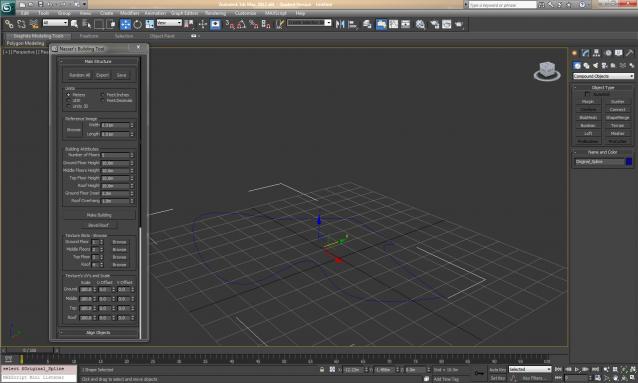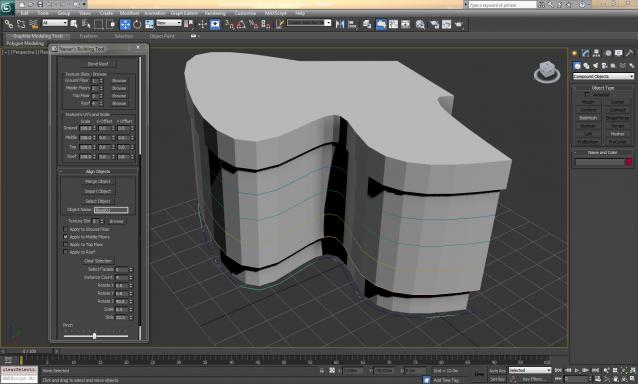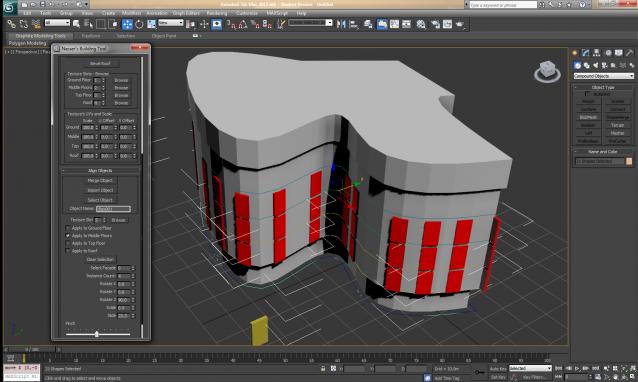Hey guys, I hope you can spare some time to try out my script. It’s a procedural building generator designed to make buildings suitable for game environments.
You can download the script HERE
Version: 1.07 -Added a (finally) functioning controller to adjust the vertical positioning of aligned assets, and I also made the tool work on any Max version 2010, 2011, or 2012!
Version 1.08
Middle floors can now be either one single piece of geometry or each middle floor can be it’s own piece of geometry. You get to decide.
Please, PLEASE fill out this survey as this is for my thesis that I will be defending soon - the more responses and advice\criticism I get the better!
Thanks, have fun, and I hope you use this in your workflow! Remember this is absolutely free to use!
If you have any questions you can email me , and I’ll reply ASAP.