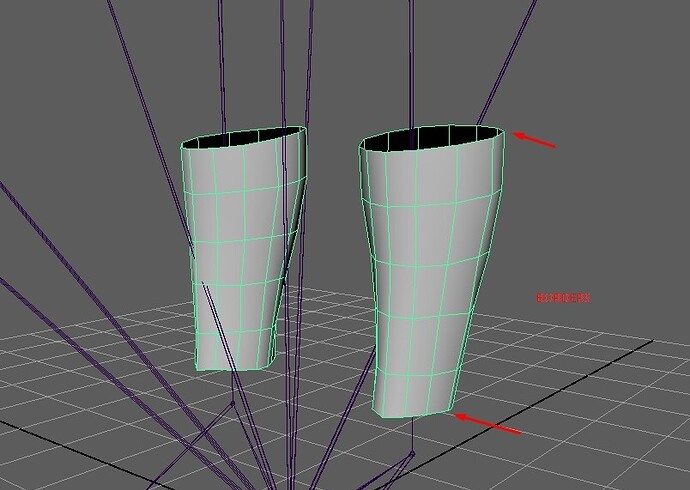Hello, I’m having a issue with a character modular system. The thing is when I try to import an asset (fbx) from maya to unreal the vertices don’t match with the rest of the body, there are gaps. The asset was originally exported from unreal and edited later in maya. I weighted all the related vertices (the borders) with the component editor to match with the original one, also I limited the max influences to 4 and clamp the minimun value of vertex weights to 0.001, but it has the same problem. I couldn’t find a way to match the vertices.
I tried to edit the fbx file in blender and exported back to unreal and magically it work, so I think the problem is maya, but I don’t know it is a problem related with the accuracy of vertex weights. Do you guys know a way to solve this problem?
pic1
pic2
I’m using maya 2020 and unreal 4.15.3
First question to see if this issue is simple to resolve.
Did you make the edits on the model when it was already skinned? If so, your adjustments are probably sitting a tweak node in the deformation chain. This tweak node will not be brought over to unreal as it is not compatible, so your edits essentially just get deleted. To get the correct model, you need to transfer your skinning & blend shapes and whatever else your using, onto a clean model that is correct.
If this is not the case, I would say that there is something along the border that is not matching correctly.
A good check list to run through:
- Do the matching vertices along the border share the same per vertex bone influences
- Are the weights matching?
- Are your import settings in unreal stripping out important information or rounding data?
Another question, are these bits separate mesh’s or is it all one single one? Just curious.